
Can I connect my SMS Gateway to Centreon?
You can of course use your SMS Gateway to send alarms from Centreon via SMS.
ê It is recommended to create a new user for the script usage. The script uses the HTTP-API of the SMS Gateway.
1. Download and configure the necessary script
For this purpose, you first need the script sendsms.sh. Download it and place it on your Centreon server in the /usr/local/bin/ directory.
Create a file "config" in the directory /usr/local/bin/. This file contains the configuration for the script.
username=<myuser>
password=<mypassword>
host=<IP Address of the SMS Gateways>
#mode=<All modes can be seen here>
#insecuressl=true
#proxy=[protocol://][user:password@]proxyhost[:port]
Lines with beginning # are comments. Commented out options are not necessary.
The option insecuressl=true deactivates the SSL Certificate verification.
All by the "config" file configured values can be overwritten by parameters.
2. Configure Centreon
In this step commands must now be configured for the SMS configuration in Centreon. Corresponding contacts must also be created.
1. Example: Definition for text message notifications
Navigate in the Centreon web interface: Configuration - Commands - Notifications.
Add a command notify-host-by-sms:
/usr/local/bin/sendsms.sh $CONTACTPAGER$ "$NOTIFICATIONTYPE$ - Host $HOSTALIAS$ is $HOSTSTATE$ since $SHORTDATETIME$ info: $HOSTOUTPUT$"
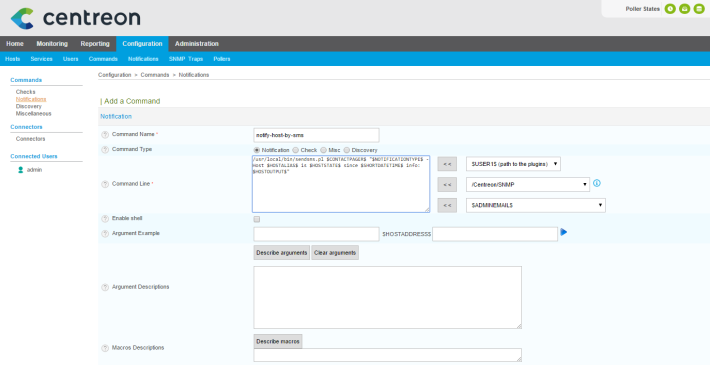
Add a further command notify-service-by-sms:
/usr/local/bin/sendsms.sh $CONTACTPAGER$ "$NOTIFICATIONTYPE$ - $SERVICEDESC$ on $HOSTNAME$ state: $SERVICESTATE$ since $SHORTDATETIME$ info: $SERVICEOUTPUT$"
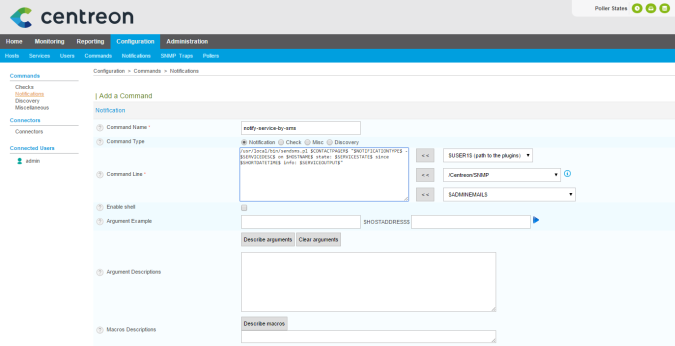
2. Example: Creating a contact for SMS notifications
Navigate in the Centreon web interface: Configuration - Users.
Add a contact:
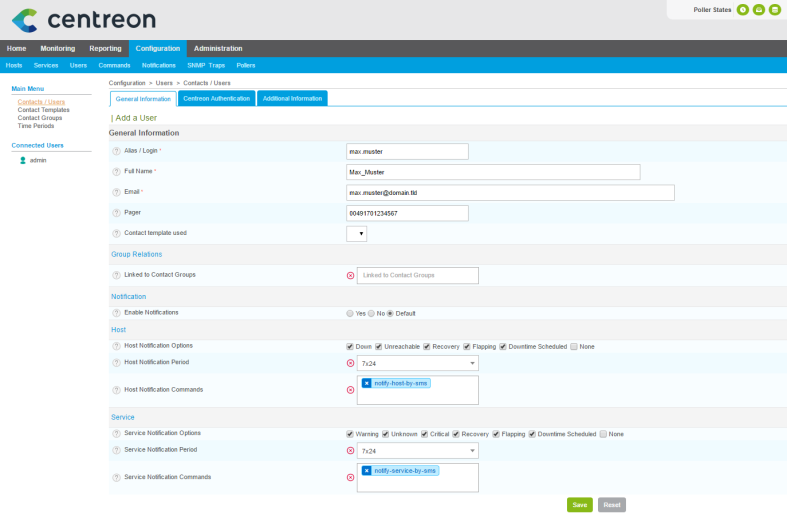
Related articles
- Can I automate the sending of text messages?
- Can I automate the sending of text messages?
- Can I connect my SMS Gateway to Centreon?
- Can my SMS Gateway send notifications from Check_MK?
- Can I connect my SMS Gateway to Nagios, Icinga 1 or Icinga 2?
- Can I connect my SMS Gateway to SNAG-View?
- Can I connect my SMS Gateway to Zabbix?
- Can I monitor the functions of the SMS Gateway?
- How can I import checks into integrated monitoring?
- Messages Status
- Monitor the SMS Gateway
- HTTP API
- Firmware Update
- How can I update the firmware of my SMS Gateway?
- Help